Connecting controls
This is just a short post to show what Lubyk currently looks like.
The big picture
This shows the important parts of the editor with a remote process showing a window (the green thing), the log window (right below), the patch view where nodes and processes are connected together and the control view on the right.
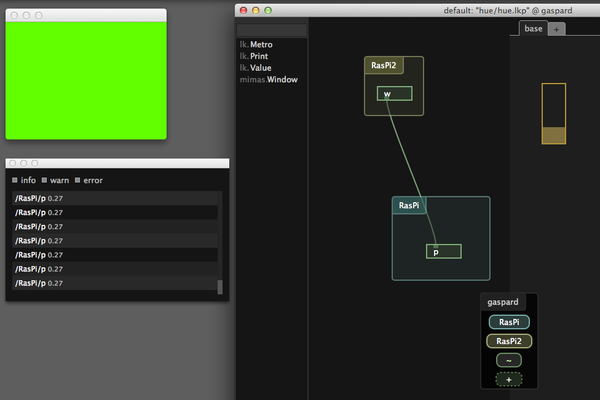
For those new to Lubyk, the nodes (the things called “w” or “p”) are boxes with inlets and outlets that simply execute a Lua script inside a remote process connected with ZeroMQ. By double clicking on a node, your favorite editor (vim here) opens the remote script (through WebDAV):
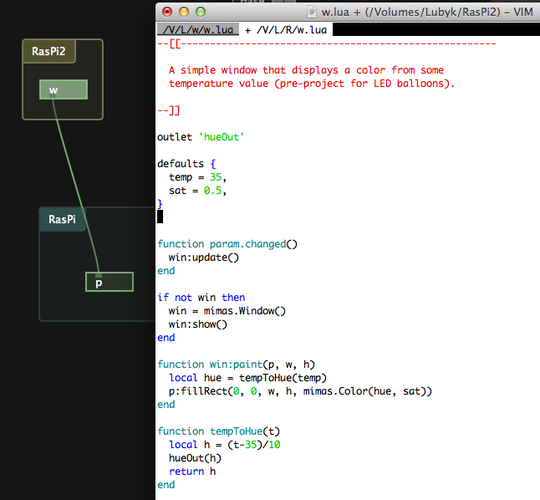
Full script of node “w”
Parameters / controls
Declaring parameters in a Lua script is as easy as this:
defaults {
sat = 0.5,
temp = 35,
}
These two parameters will then appear when changing connections for a control (see image below). Controls can have multiple “connectors” (like a pad does) or just a single one (like the slider shown here).
Once a control is connected to a node’s parameter, changing the value simply updates the value of the given variable in the Lua script, eventually triggering hooks like “param.changed”.
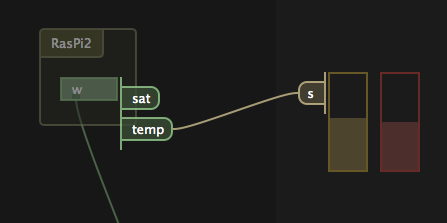
Connecting node parameters and controls.
Debug
Since the scripts run remotely, we cannot read the console for debug information, errors and printed values. We thus use a log window as shown bellow that gets all “print” “warn” and error notifications from remote processes:
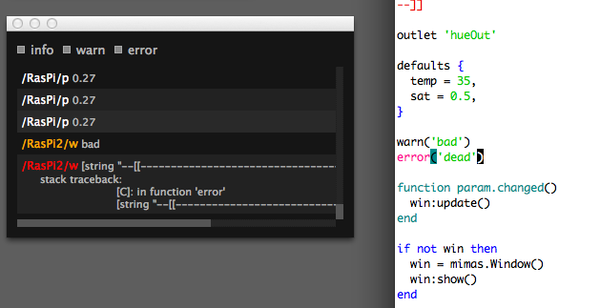
Informations, warnings and errors in the log window.
Clicking on a line in the log window will open the culprit at the concerned line in the text editor.
Highlights
-

received funding for interface
Funding from the Swiss Federal Office of Culture to write the graphical frontend to rubyk !
-

Switched to mono-threading
Moving from a global mutex to a global select/poll loop.


comments